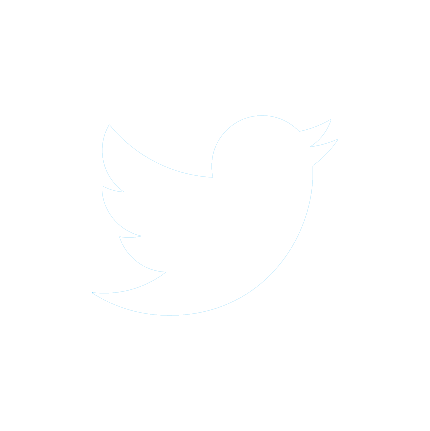PAY YOUR PREMIUM
Thank you for being a valued Senior Life customer!
Let's process your payment
First, I will need a valid policy number. You can find the policy number on your billing statement. It is a 10-character reference number beginning with "SL" or a series of zeros.
PAY YOUR PREMIUM
We've located your policy! Please fill out the information below to continue.
Okay, your premium is:
$
PAY YOUR PREMIUM
Almost there! Please complete the fields below to proceed to payment.
Payor Information
PAY YOUR PREMIUM
Last step! Please submit your payment information & you'll be done.
Credit Card Information
THANK YOU!
Thank you for your payment! If you have any questions, please call us at 877.777.8808.
Please print this page for your records.
Name:
Policy Number(s):
Invoice Number:
Payment Amount:
Authorization Code:
Transaction ID:
Payment Date:
OH NO!
Something Happened and We are unable to complete the transaction.
Please click button below to restart.
Error Message:
Error Code: